Added new layout elements to the Word Counting Calendar code generator. It’s coming along! Still need to implement variable data and conditional layout.
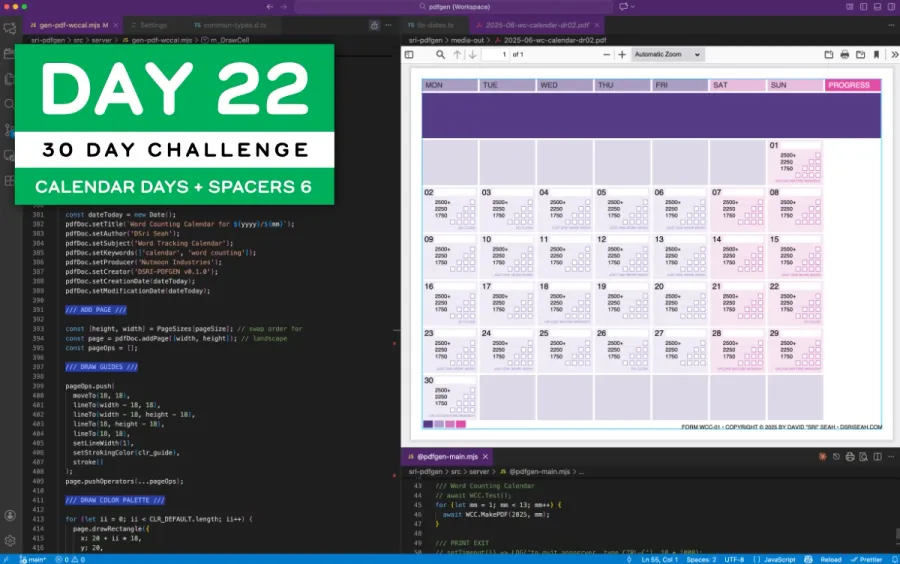
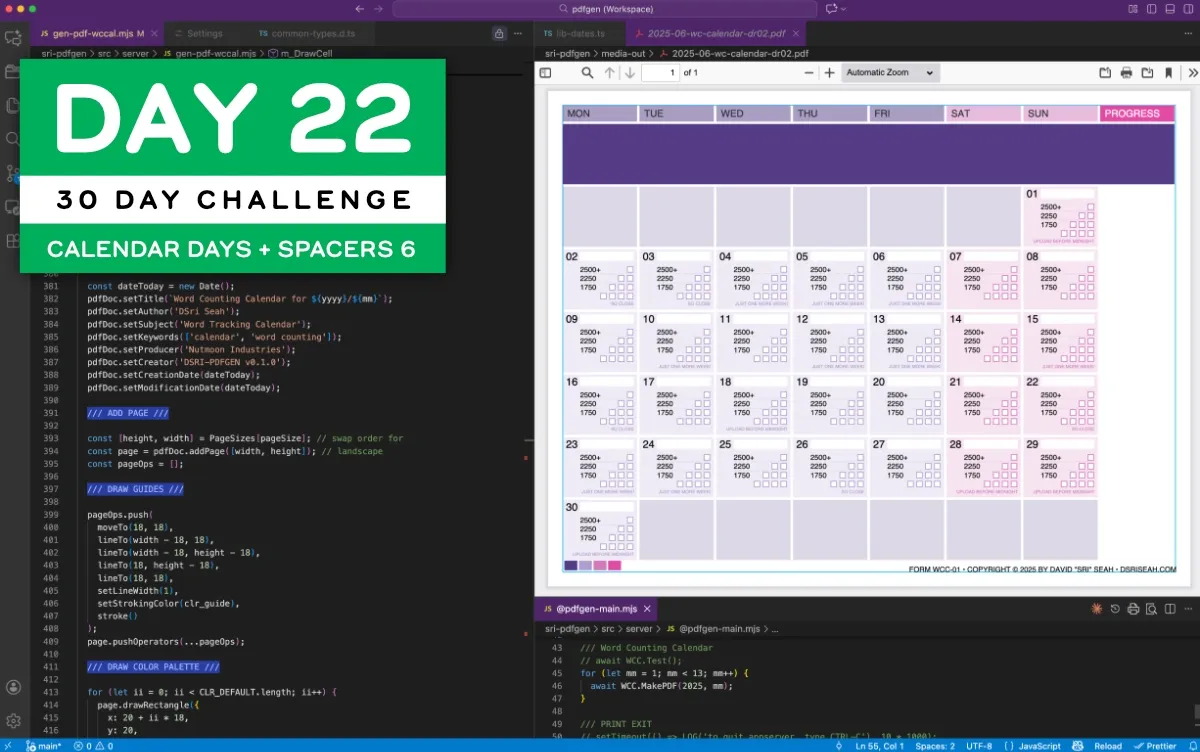
I had a pretty good day, despite waking up very late. I was able to hop right into work quickly after deciding to add the layout rules for leading/trailing blank cells, add the day names, and the banner areas.
CURRENT PROGRESS
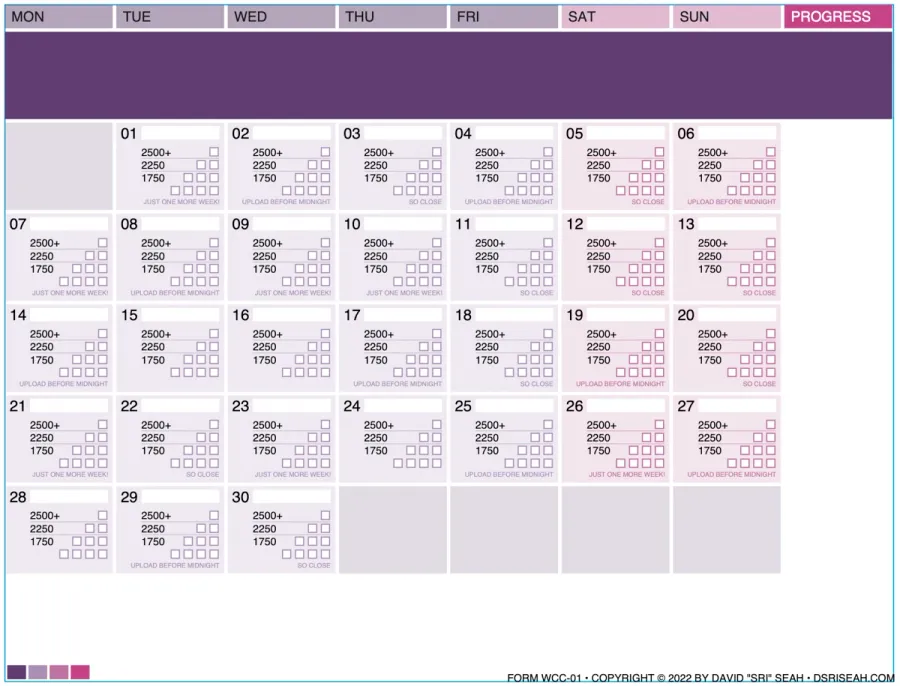
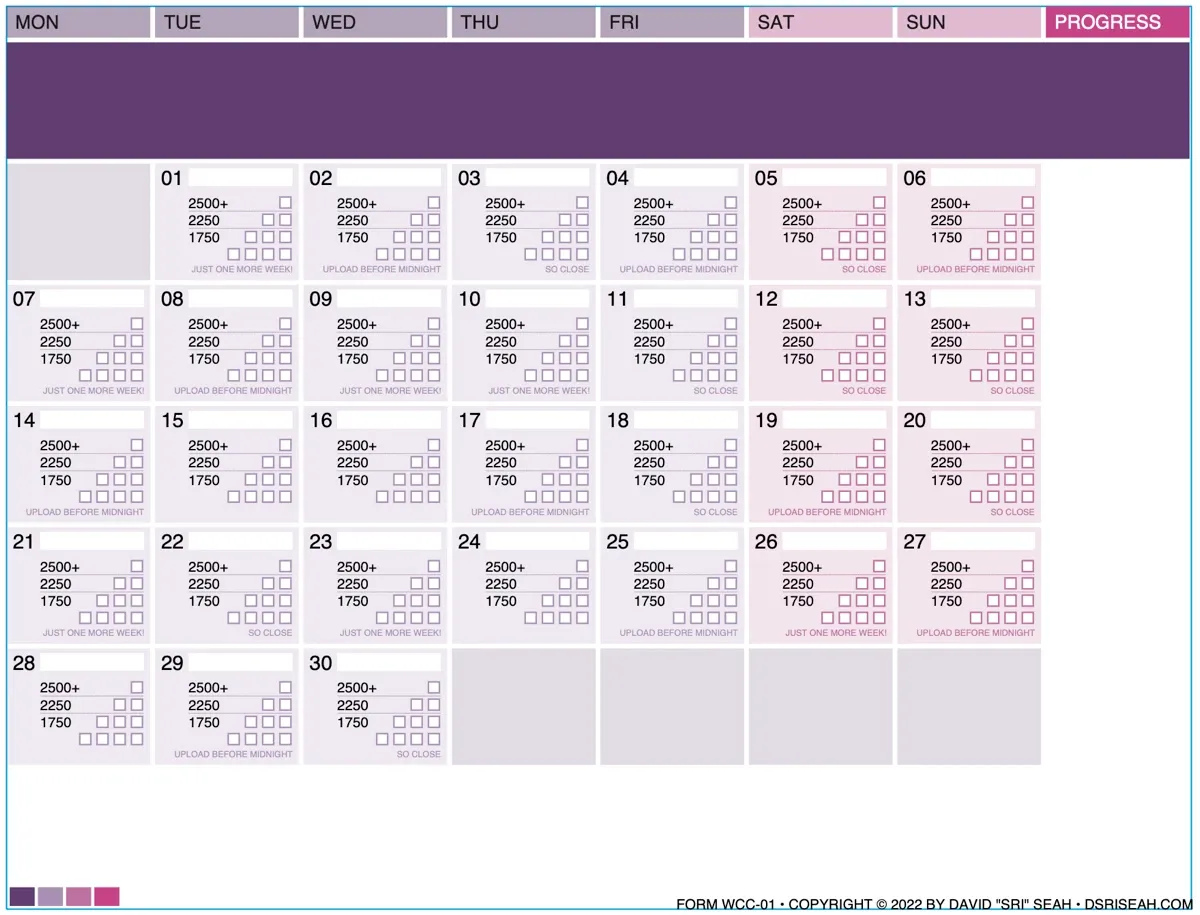
REFERENCE DESIGN
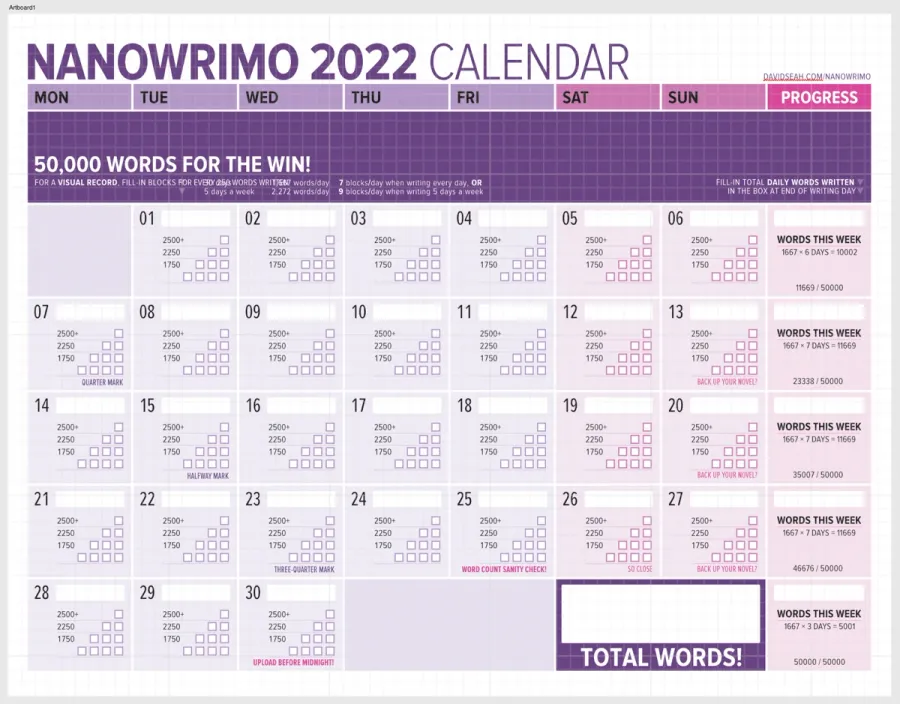
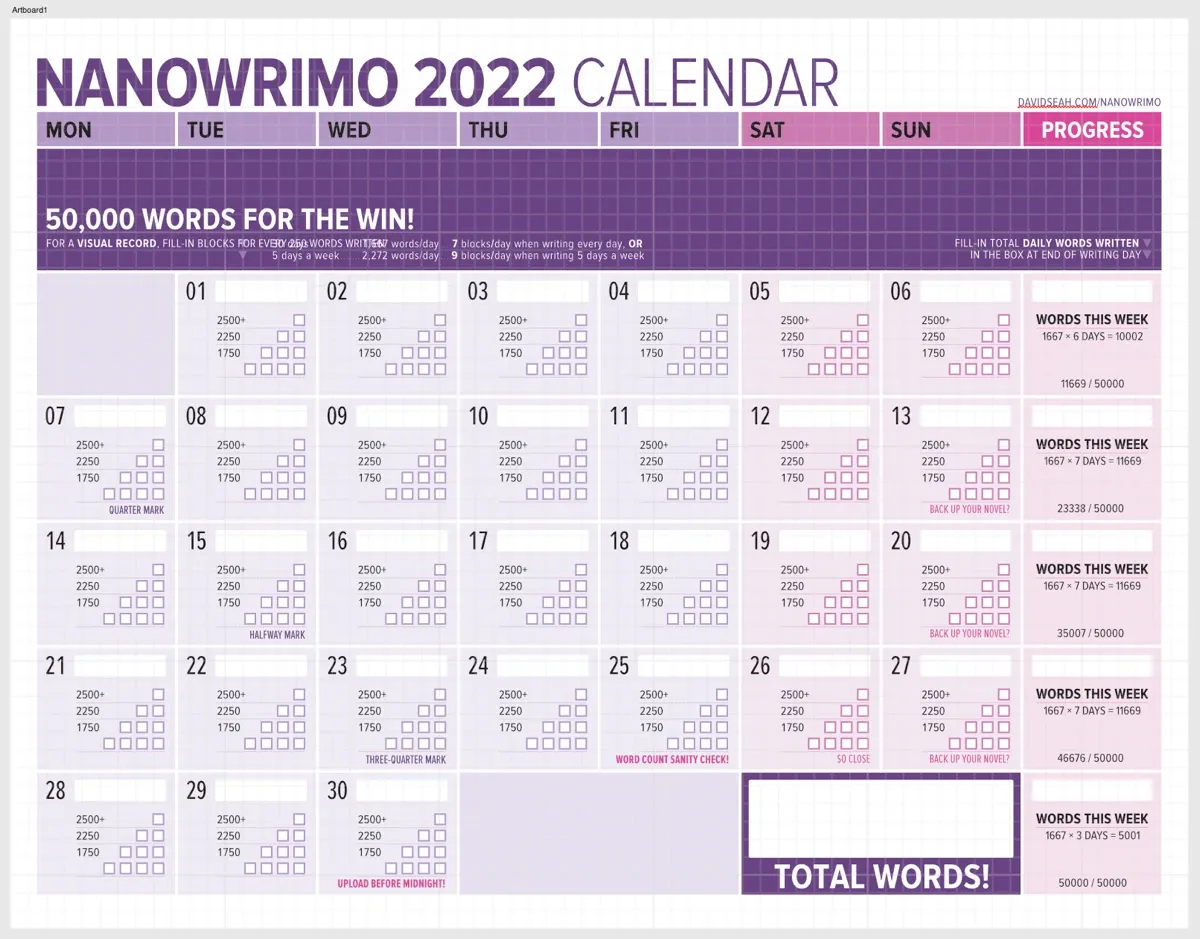
Again for the very curious, you can download the 12-month draft PDF below. Be warned, though, that it isn’t the complete calendar yet!
There are some subtle differences other than the typography:
- The base cell is a little flatter than the original, likely due to the different font used; the base cell is influenced by the rendered height of the day numbers
- The colors are not rendering quite the same, as they’re being programmatically lightened, whereas in the original I tweaked each color set slightly.
- There is a color shift happening between different monior sources. If you compare the blog title pic with the screen captures, you’ll see what I’m talking about. I haven’t set up color management on this computer as it’s been a while since I’ve done it, but when I am going to make press-ready output, I’ll have to figure this color profile stuff out. A pain in the butt.
Next steps: probably dynamically-generated labels and word counts based on a target count, rather than using the assumption of 50,000 words per month. It would be far more useful to set the number of counts to anything we want!
2025 Building Challenge Posts
Making an URSYS App Example
Adding Typescript support to Eleventy
Review of Old Design Work
Improving my Eleventy Atom Feeds
Managing a Productivity Crash
Activity Bingo Board: Layout with Affinity Designer
ETP 5885 Notebook Press Run Prep
Activity Bingo Board Revisions
ETP 5885 Notebook Press Tour
A Silly Pass at Logo Design
Unprofessional Business Cards
Word Counting Calendar PDF Quickie Reuse
Word Counting Calendar PDF Now Available!
Word Counting Calendar Preparing to Code
Word Counting Calendar Simple Beginnings
Articulating Friendship
First skip day due to day trip to Concord, etc.
Making a PDF-LIB Reference
Word Counting Calendar Drawing Blocks
Minimum Progress Despite Nausea
Word Counting Calendar Drawing Blocks II
Writing A Mythical Magical Adventure Cat Primer
Word Counting Calendar Drawing Days
Word Counting Calendar Drawing Spaces
A Restorative Visit to the North Shore
Word Counting Calendar: Alpha Release!
ETP 5885 Notebook Production Update!
Personal Cards Revisited
11/21 - Visiting an Old Friend in Beverly, MA
Experimental Collaboration
Short Productive Sprint Day
Thanksgiving Reset Break
ETP 5885 Notebook back on Amazon!
ETP 365 Day Journal Updated for 2026!
Making a Freelance Services Page
BUILD CHALLENGE COMMENTARY
Today felt like a very good day in terms of flow. I’m wrapping up this blog post around 6PM my time, after spending about 5 hours total working through various issues.
BONUS ACHIEVEMENTS
I used several AI tools today.
- Converting my CMYK color tables using different AI tools to process the text list into a Javascript data structure, because I didn’t want to type all this persnickety decimal points to the 4th place. YUCK.
- Comparing the ollama with the
qwen3-coderandgpt-oss-20bmodels, which are small enough to fit in 16-30GB of unified memory on my 64GB Macbook M1. My takeaway: these require a lot of refined prompting to match the quality (such as it is) of Claude Code running Sonet 4.5. The out-of-the-box results fromqwen3-coderandgpt-oss-20bwere…not good. - Re-enabling my Github Copilot integration for the “Free” account because I just need autocomplete on demand, as the autocompletion as-you-type is quite stupid. I just want to insert fragments of code signatures without having to scroll backwards.
These explorations took extra time, but bringing them back into my workflow for handling tedious data entry helped maintain mental energy that otherwise would have been consumed by eye straining work.
I’m not sure how other people are getting good results out of the qwen3-coder and gpt-oss-20b models with ollama, but it’s nice to have such a “free” option available should I want to do simple data screening and reformatting work.
BUILD 21/30: Word Counting Calendar Drawing Days
Skip Day 03! A Restorative Visit to the North Shore
Do you like to chat about the projects you are working on throughout the day? My Discord server is all about that! Come say hi! I can also be reached on Mastodon and Bluesky.