Working on the Word Counting Calendar layout code. Slow going! I share the drawing code parameterization process.
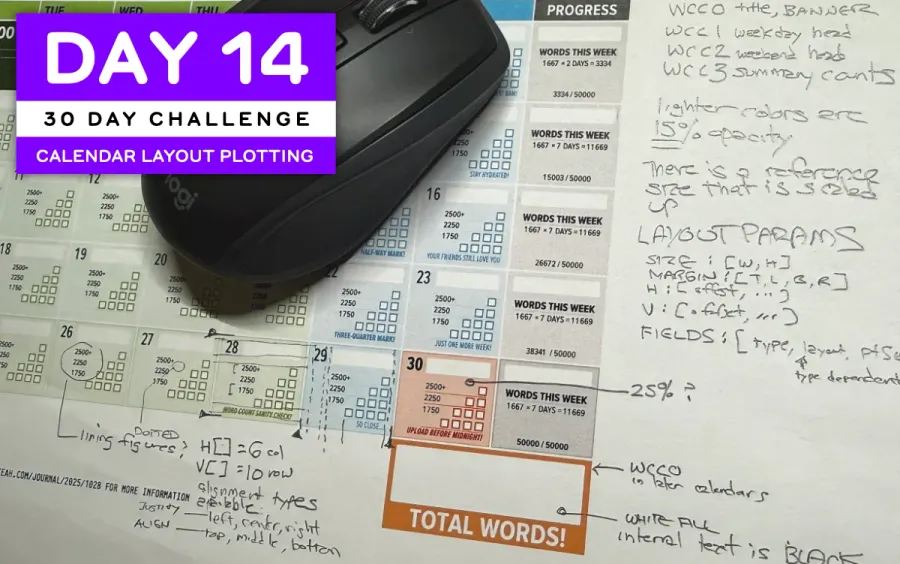
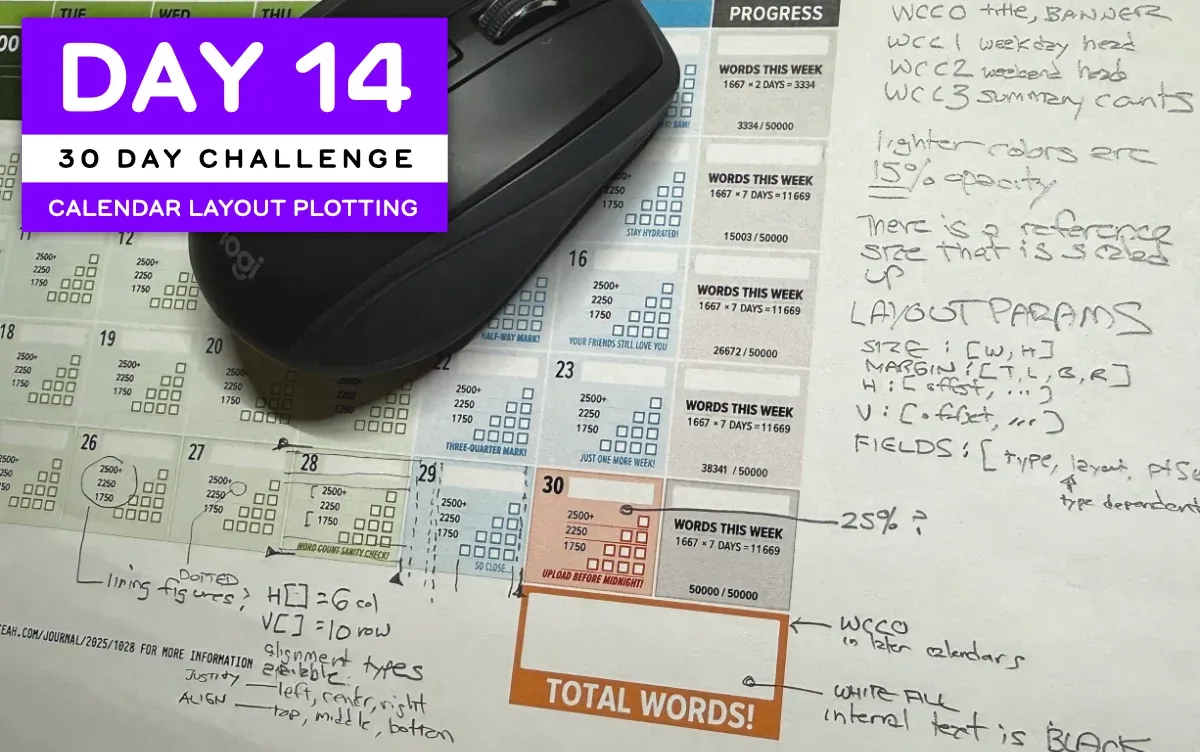
Today’s sharepiece is the preparation I’m doing to make custom form generation software for the November Word Counting Calendar I posted yesterday. The goal is to have software draw a calendar for any month of any year using different color palettes, like this 2024 package that was made by hand with digital illustration software:
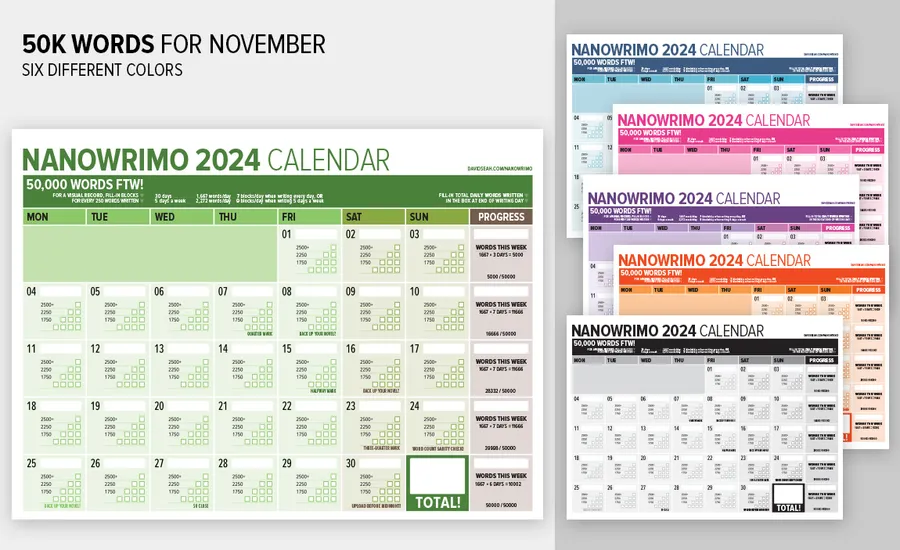

Figuring out the Parameters
To reproduce the original design, I need to parameterize the calendars so they can handle the variable number of weeks in a month. There are potentially up to six different weeks, so it’s not possible to have a single overlay that “looks good” to me.
The first step I took was to figure out what some of the parameters for drawing the calendar areas were.
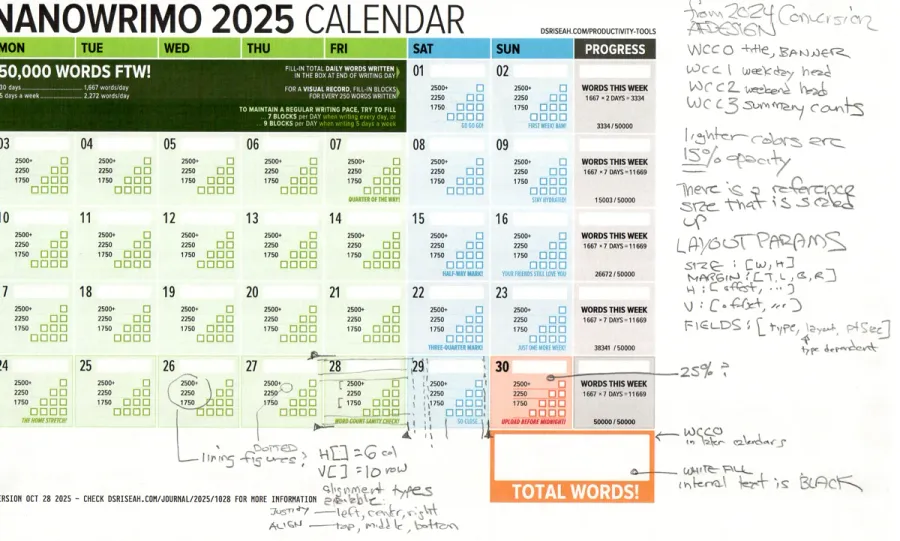
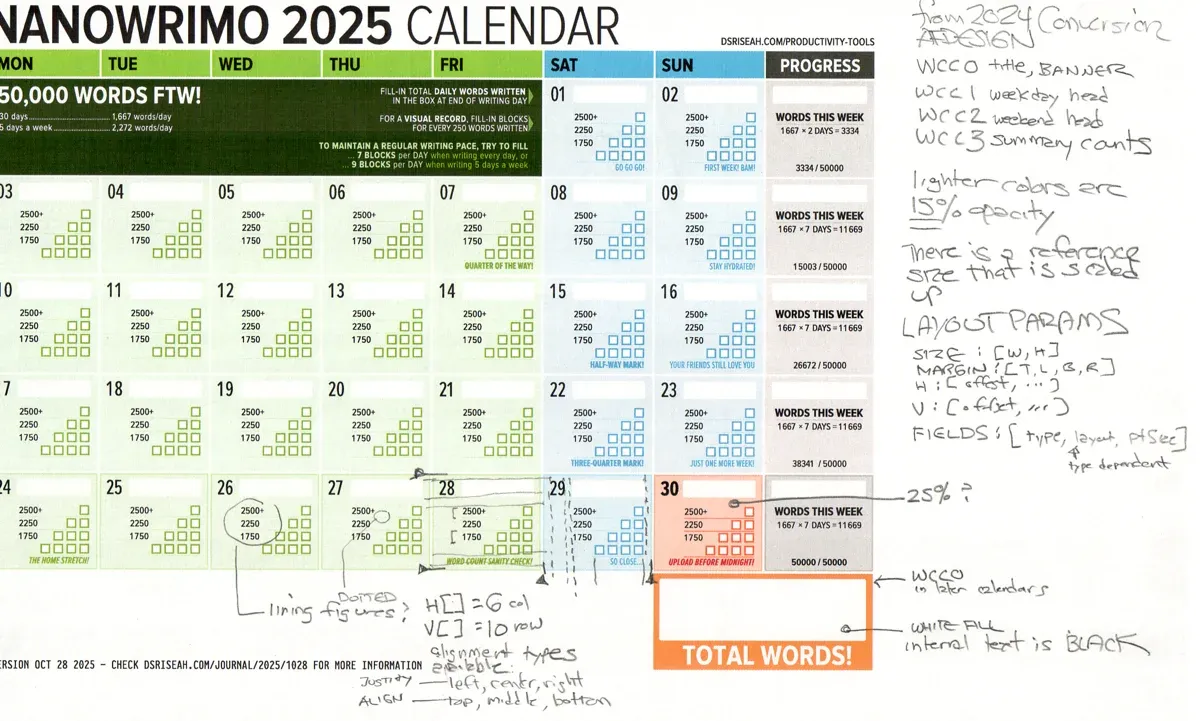
The hardest part is figuring out the layout grid which will be used for rendering both the individual cells and their layout as a whole.
The diagram above just shows the horizontal and vertical grid setup for the cells, but eventually I’ll want to have a page grid as well that handles the larger elements like the TITLE and WEEK NAME COLUMNS. There will be a lot of numbers calculated.
After I have the numbers calculated, I can then use them to align elements on a PDF page that’s generated by the software. As an example, here’s the debug grid that shows the placement of editable fields on an ETP page and year and holiday text fields.
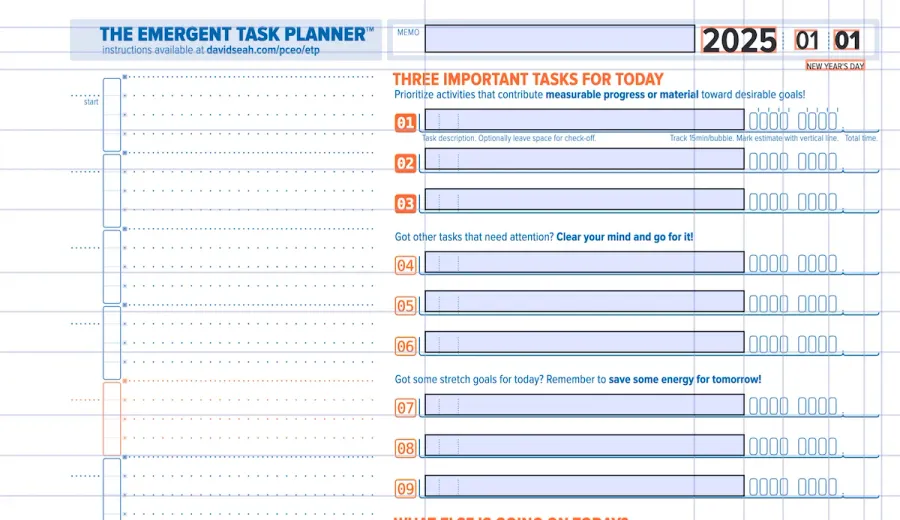
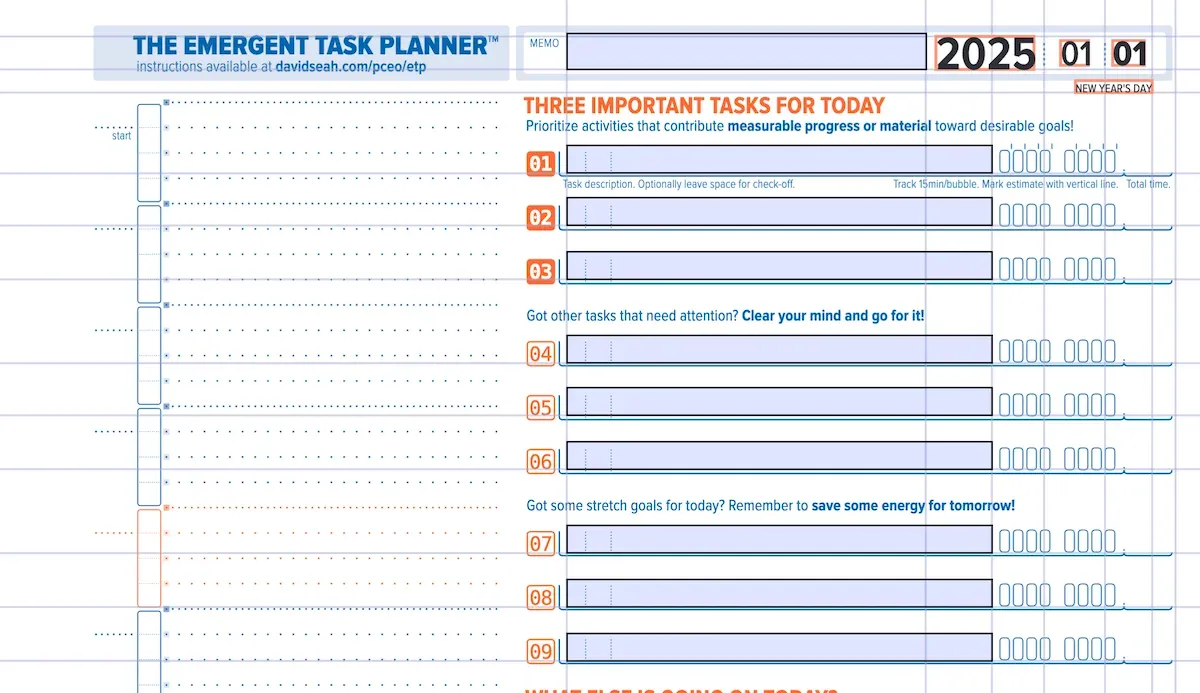
Then I had to figure out the data generation to determine the start and end days of the calendar. I had written some code back in January 2024 for this, but it was a mess and I needed to review it. Below you can see the code output showing the calculated data generated from the start date of November 1, 2025.
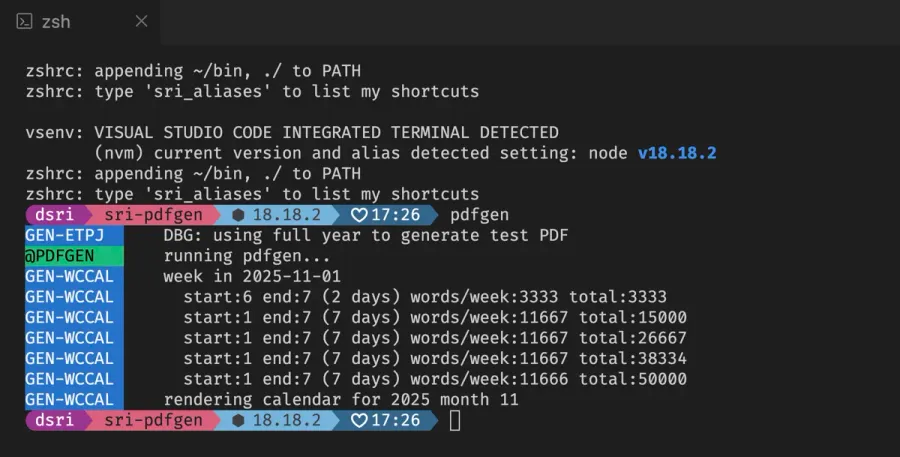

That’s as far as I got today. Tomorrow, I’ll try to actually draw something onto a PDF. My guess is it will take two or three days, but it will be a significant advance in my product-generating infrastructure!
2025 Building Challenge Posts
Making an URSYS App Example
Adding Typescript support to Eleventy
Review of Old Design Work
Improving my Eleventy Atom Feeds
Managing a Productivity Crash
Activity Bingo Board: Layout with Affinity Designer
ETP 5885 Notebook Press Run Prep
Activity Bingo Board Revisions
ETP 5885 Notebook Press Tour
A Silly Pass at Logo Design
Unprofessional Business Cards
Word Counting Calendar PDF Quickie Reuse
Word Counting Calendar PDF Now Available!
Word Counting Calendar Preparing to Code
Word Counting Calendar Simple Beginnings
Articulating Friendship
First skip day due to day trip to Concord, etc.
Making a PDF-LIB Reference
Word Counting Calendar Drawing Blocks
Minimum Progress Despite Nausea
Word Counting Calendar Drawing Blocks II
Writing A Mythical Magical Adventure Cat Primer
Word Counting Calendar Drawing Days
Word Counting Calendar Drawing Spaces
A Restorative Visit to the North Shore
Word Counting Calendar: Alpha Release!
ETP 5885 Notebook Production Update!
Personal Cards Revisited
11/21 - Visiting an Old Friend in Beverly, MA
Experimental Collaboration
Short Productive Sprint Day
Thanksgiving Reset Break
ETP 5885 Notebook back on Amazon!
ETP 365 Day Journal Updated for 2026!
Making a Freelance Services Page
BUILD CHALLENGE COMMENTARY
It’s a bit boring working on this by myself, honestly. I wish there were people doing stuff like this with me. I am a reluctant programmer when working solo without creative energy from others swirling around me. So I’m pacing myself, making a little bit of progress every day so I don’t burn out. A little bit of progress is better than no progress.
BONUS ACHIEVEMENTS
I also had to spend a bit of time fixing the Visual Studio Code Intellisense configuration, as it was not catching errors in my code as I typed. This is a mixed-mode codebase consisting both of Typescript and CommonJS files in the server and in the client, so configuration is a bit tricky. I admit I relied ton Claude Code to check things. By combining its general patterns with my debugging insight, we got it done without a lot of frustration. Before such tools, I would have spent hours searching the web for some hint to how the configuration was supposed to work. It’s an enormous mess, made even worse today because Google Search is essentially broken now.
Build 13/30: Word Counting Calendar PDF Now Available!
BUILD 15/30: Word Counting Calendar Simple Beginnings
Do you like to chat about the projects you are working on throughout the day? My Discord server is all about that! Come say hi! I can also be reached on Mastodon and Bluesky.