I took the last revision of the “activity bingo board” and adjusted it to fit within A4 width, then normalized type sizes and dimensions. I also added C-rank quests.
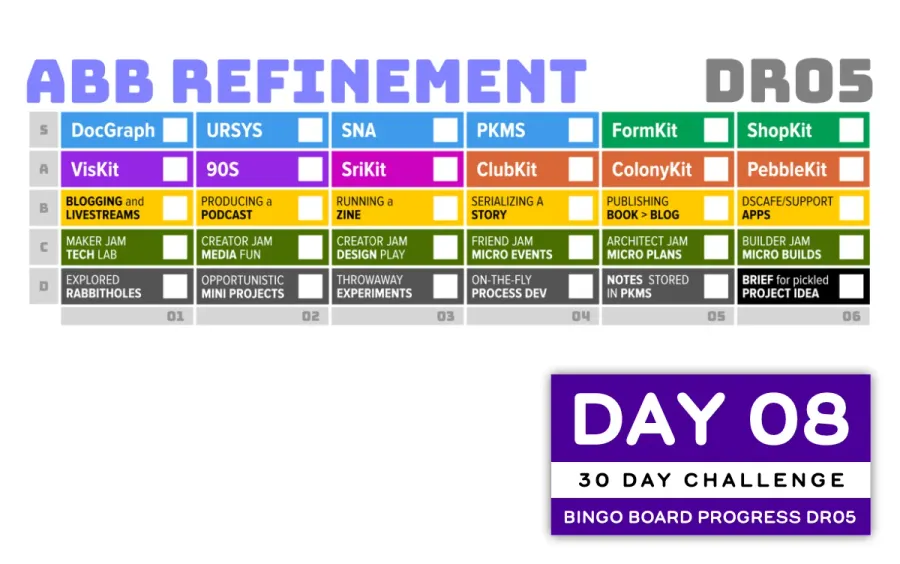
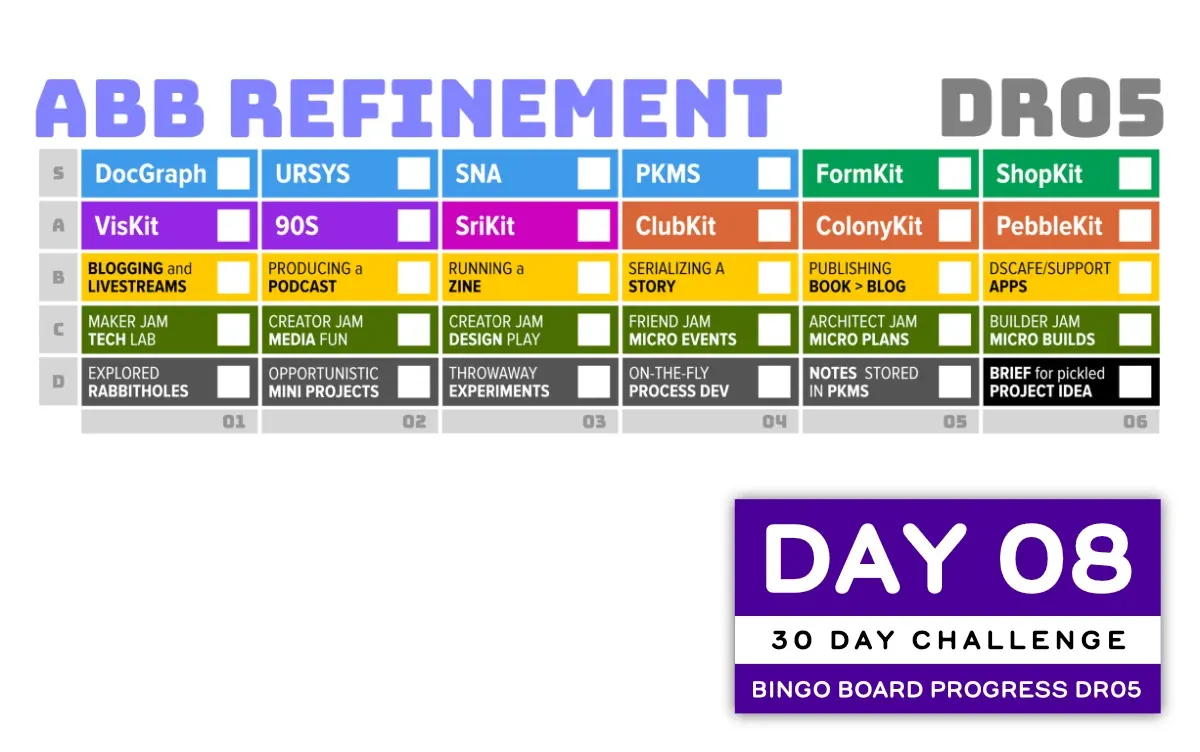
For today, I wanted to try to finish work by 3:00PM, including the blog post. I got started around 11AM, so that’s a 4-hour block. I picked up from where I left off on DAY 06.
This iteration of the Activity Bingo Board (ABB) accomplishes a few things:
- resizes the boxes and typography to fit within the width of an A4 sheet of paper, as I’m anticipating making both a US and A4 size sheet for testing.
- normalizes the dimensions of the boxes to 88x24pt and typography to integer font sizes.
- reorders the rows so the undisciplined solo activites I do are the lowest rank D.
- create rank C activities that are for small groups, as this is a step up from doing things by myself.
- add checkbox areas that might be good for marking “bingo” squares.
Comparison
Here’s the original version DR03:
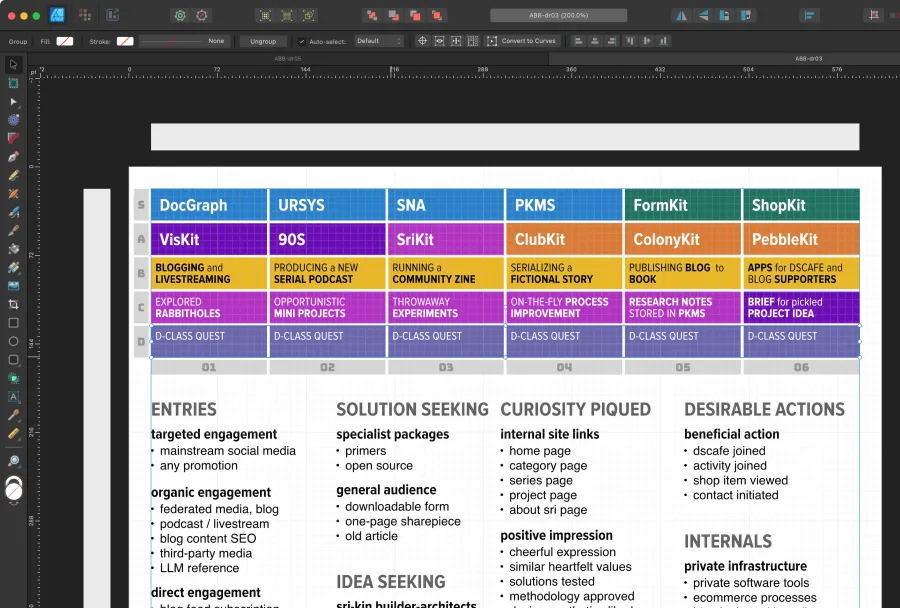
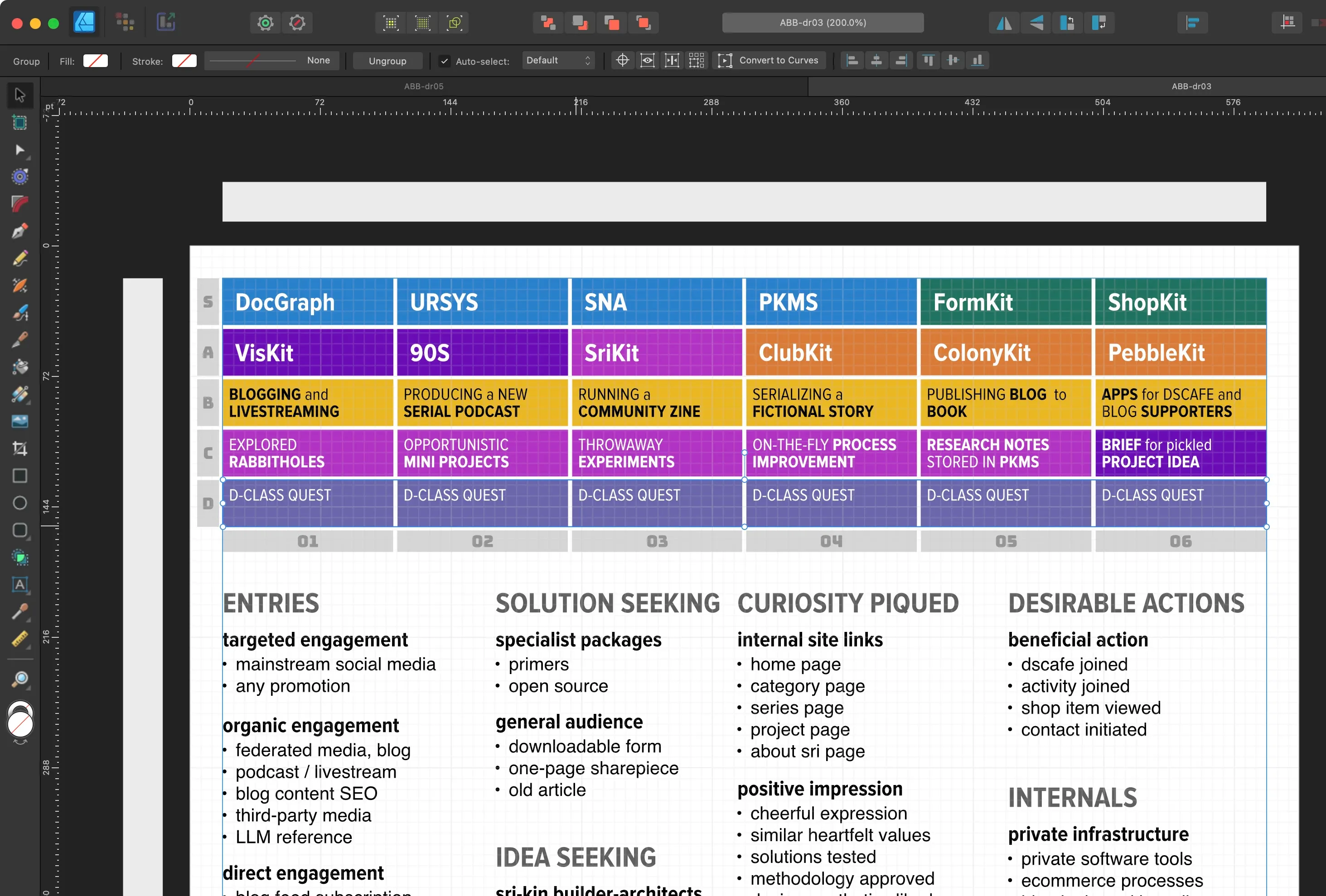
Here’s the refined version DR05:
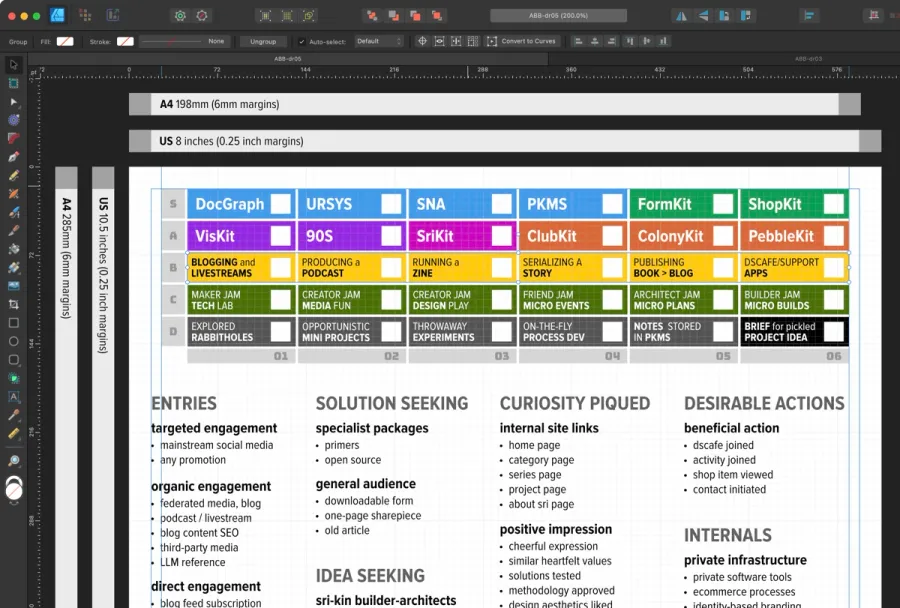
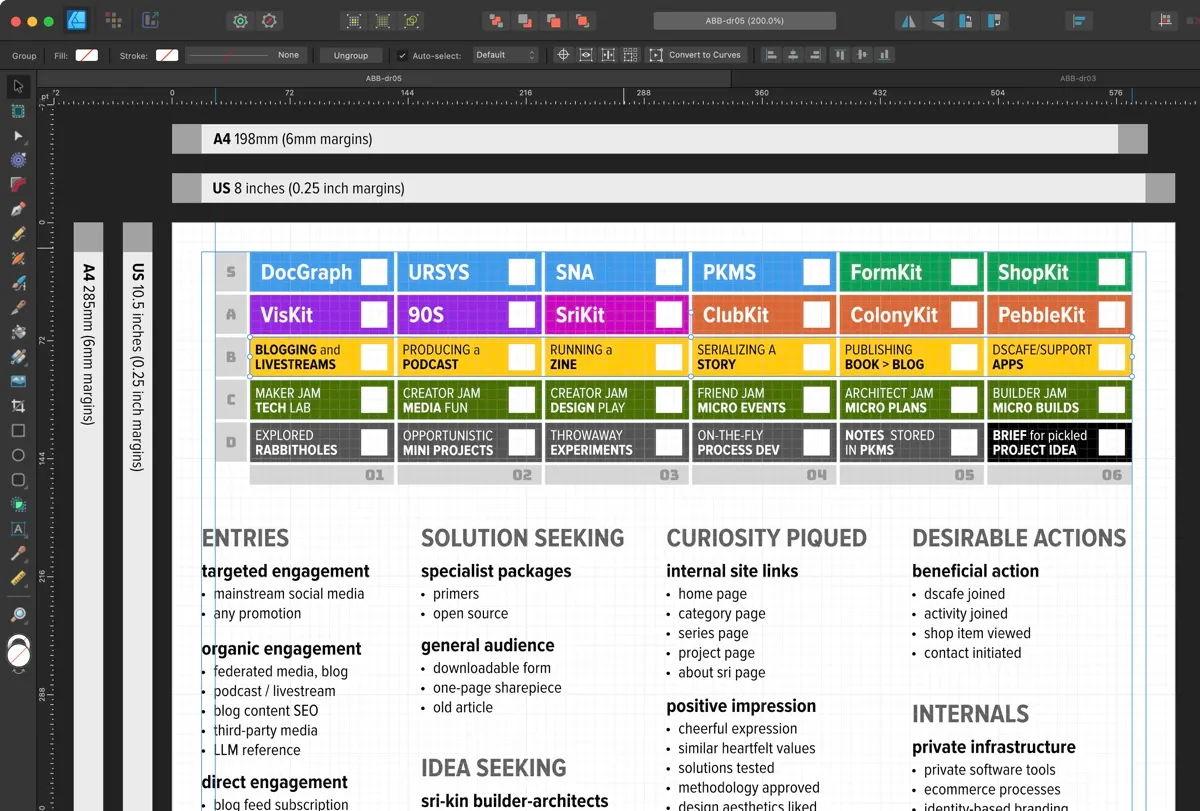
I’m not entirely happy with the colors, because each one of my monitors previews it differently. I might actually have to buy a good quality inkjet printer to do color proofs on paper. Maybe one of those new tank printers? It would be nice to have something capable of use with a Cricut for making merch and special inserts.
Next Concept Step
Now I have a bingo board that’s good enough, I can think about how it might work as a daily productivity form. There are several patterns that are baked-in to the board:
Aspirational Goal Ranking
I’ve been thinking about expeditions as part of The Colony concept I’ve been kicking around since 2024. I also really like the idea of quests that are undertaken by parties of adventurers. The Colony concept has been implicit in all the personal development work I’ve been doing since then; you can see it directly in the diagram under ColonyKit.
A common trope in Anime/Manga is the idea of ranked quests that are offered at the Adventurer’s Guild. Each adventurer registered with the guild has a ranking, typing starting from F and rising to A then S.
In my version, the lowest rank is [D] and goes to [S]:
Rank [D] -
Activities that I do distractedly by myself. Useful, but doesn’t contribute to purposeful larger goals. The one exception to this is the Brief for Picked Projects in the bottom right. This is writing a short plan which could lead to a Rank C quest.
Rank [C] -
Activities that include other people of a limited scope and duration. It’s important for me to work with other people to build a community. By keeping time commitments low, I’m hoping that these are easier for other people to join. I’ve called these as Jams to suggest their playful and experimental nature.
Rank [B] -
These are goals I am leading myself, targeting an audience and inviting collaboration with other creators. Blogging is a frequent activity I’m doing, reaching for an audience of like-minded folks.
Rank [A] -
These are knowledge packages that package my knowledge into “kits” that can be appropriated by others. They are “ideas worth sharing”
Rank [S] -
These are system packages in the form of software that I think others might like, or production infrastructure that helps me make or sell my forms.
In the Adventure Guild trope erstwhile adventurers are constantly trying to rank-up, doing the lower-ranked quests until the Guild determines they’ve performed enough worthy tasks to merit a promotion.
I find this applicable to me in a couple of cases:
- I have come to realize that I am not that high rank in my productivity/mastery achievements, and so starting at Rank [D] seems appropriate.
- I have a theory that my personal growth was the best with others of similar skill level and interest. Like a study group in school, or your best friends who wanted to make a movie together with you. This maps well to the idea of forming small parties of similar rank, which is the aspiration of Rank [C].
My hope is that by tackling Rank [C] quests and partying-up, many of my energy deficits outlined in Making Operational Diagrams for Motivation will be addressed, making it possible to reach higher ranks.
A Game Board?
The Bingo Board activities have coordinates, and each activity block has a place to put a checkbox. This suggests that a tracking diagram could provide an additional sense of progression or accomplishment. The text at the bottom of the current form is a placeholder list of possible destinations on the diagram.
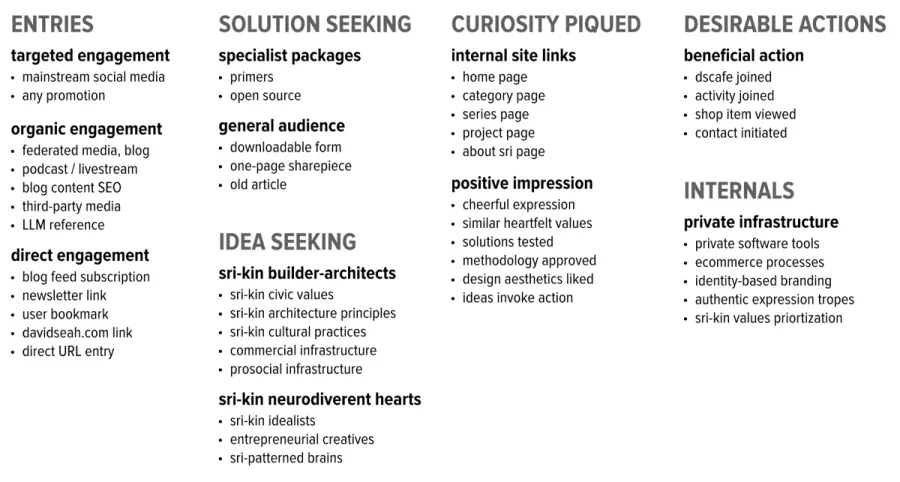
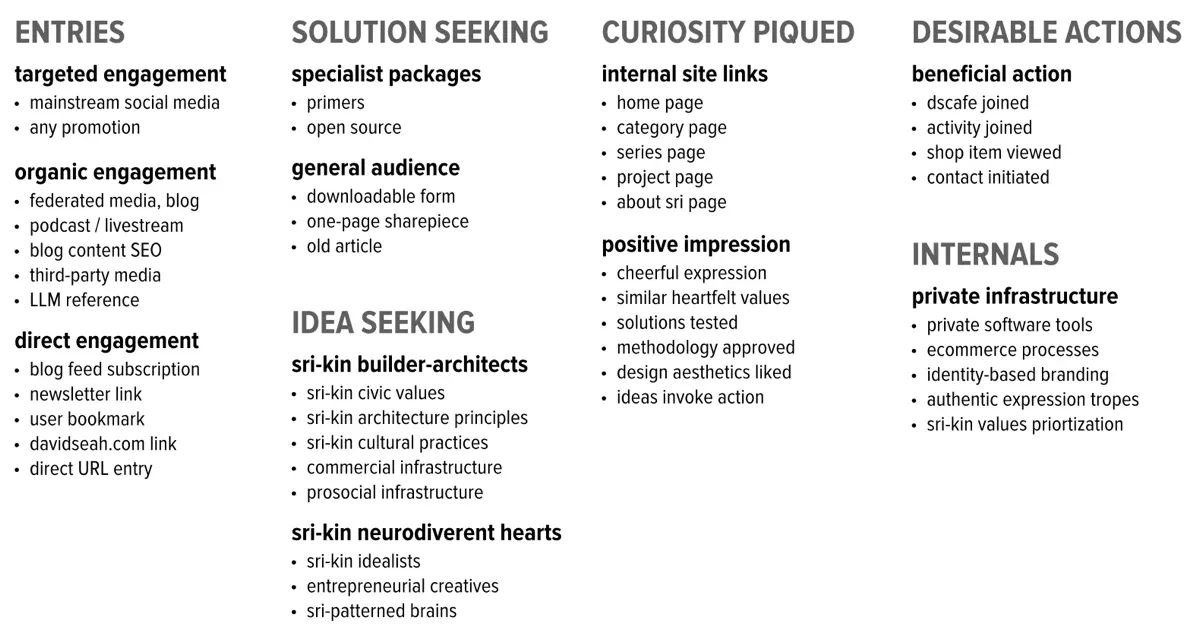
As I mentioned in Build Day 06, this is a kind of funnel where people stumble upon my work through ENTRIES in search of IDEAS or SOLUTIONS. If their CURIOSITY IS PIQUED, then they may make their way to one of my DESIRABLE ACTIONS.
How to turn this into a game board or tracking diagram is a job for Future Sri!
2025 Building Challenge Posts
Making an URSYS App Example
Adding Typescript support to Eleventy
Review of Old Design Work
Improving my Eleventy Atom Feeds
Managing a Productivity Crash
Activity Bingo Board: Layout with Affinity Designer
ETP 5885 Notebook Press Run Prep
Activity Bingo Board Revisions
ETP 5885 Notebook Press Tour
A Silly Pass at Logo Design
Unprofessional Business Cards
Word Counting Calendar PDF Quickie Reuse
Word Counting Calendar PDF Now Available!
Word Counting Calendar Preparing to Code
Word Counting Calendar Simple Beginnings
Articulating Friendship
First skip day due to day trip to Concord, etc.
Making a PDF-LIB Reference
Word Counting Calendar Drawing Blocks
Minimum Progress Despite Nausea
Word Counting Calendar Drawing Blocks II
Writing A Mythical Magical Adventure Cat Primer
Word Counting Calendar Drawing Days
Word Counting Calendar Drawing Spaces
A Restorative Visit to the North Shore
Word Counting Calendar: Alpha Release!
ETP 5885 Notebook Production Update!
Personal Cards Revisited
11/21 - Visiting an Old Friend in Beverly, MA
Experimental Collaboration
Short Productive Sprint Day
Thanksgiving Reset Break
ETP 5885 Notebook back on Amazon!
ETP 365 Day Journal Updated for 2026!
Making a Freelance Services Page
BUILD CHALLENGE COMMENTARY
I’m finishing up this blog post around 4:00PM, which is an hour later than I wanted, but I still have more time to do home chores and a bit of self care. This is important for maintaining physical and well being so I don’t burn out like last week.
BONUS ACHIEVEMENTS
I’m starting to get a better feel for Affinity Designer as a layout tool. There are a few annoyances so far:
- AFD doesn’t have have true layers, just an object hierarchy graph) which makes it very difficult to organize complex documents.
- AFD’s alignment tools don’t have a convenient floating panel like Illustrator does, making it tedious to apply adjustments to many different selections.
- AFD lacks per-object transform within a selection. That means if you want to make a whole bunch of rectangles the same size, you can’t. You have to subselect every damn one.
- AFD doesn’t have select-by-typeface so you can change their type properties all at once.
- AFD has poor font management in its dropdown, and doesn’t filter out system fonts. It makes font selection very finicky.
- AFD has poor text box bounding-box calculation of artistic text. I actually don’t remember if Illustrator has the same problem. The example is something like
aaccmm(no ascenders or descenders),vblm(ascenders),ppqac(descenders), andabcq(both ascenders and descenders). Each box is a different height, so using precise distribution of text by baseline doesn’t work. The proper fix is to use Text Frames instead of Art Text.
In general, Affinity Designer seems to lack multi-object editing awareness in their tools, and it’s making the kind of work I’m doing slower and more tedious than it could be. It is a pretty big gaping hole, in my opinion. To its credit, though, Affinity Designer is much faster and smoother than the last version of Illustrator I used, and in that sense it is a better experience. It’s possible that these issues don’t exist in Affinity Publisher; I’ll have to check that out.
Build 07/30: ETP 5885 Notebook Press Run Prep
Build 09/30: ETP 5885 Notebook Press Tour
Do you like to chat about the projects you are working on throughout the day? My Discord server is all about that! Come say hi! I can also be reached on Mastodon and Bluesky.