I’m focusing on creating new design work this week, testing Affinity Design as a replacement for Adobe Illustrator. In Part 1, I work through what an “Activity Bingo Board” tracking form might do.
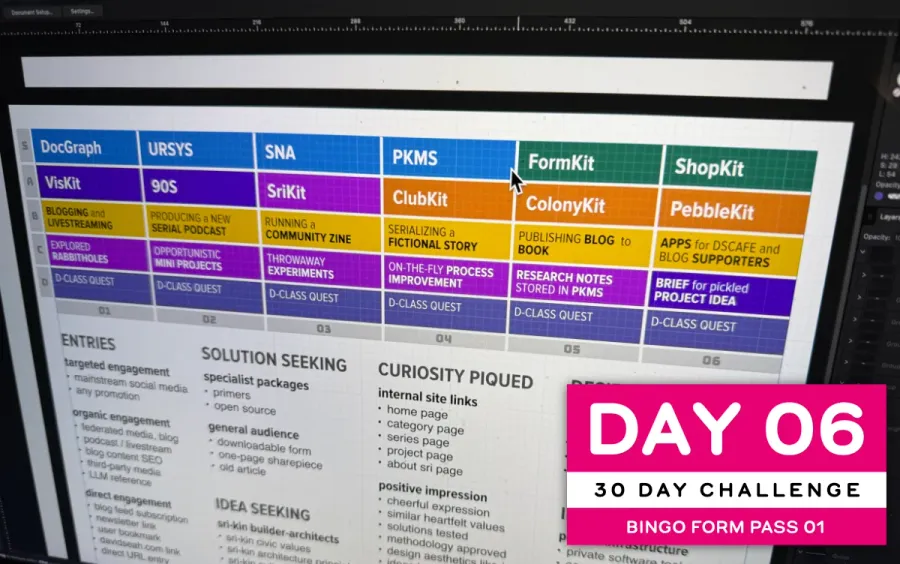
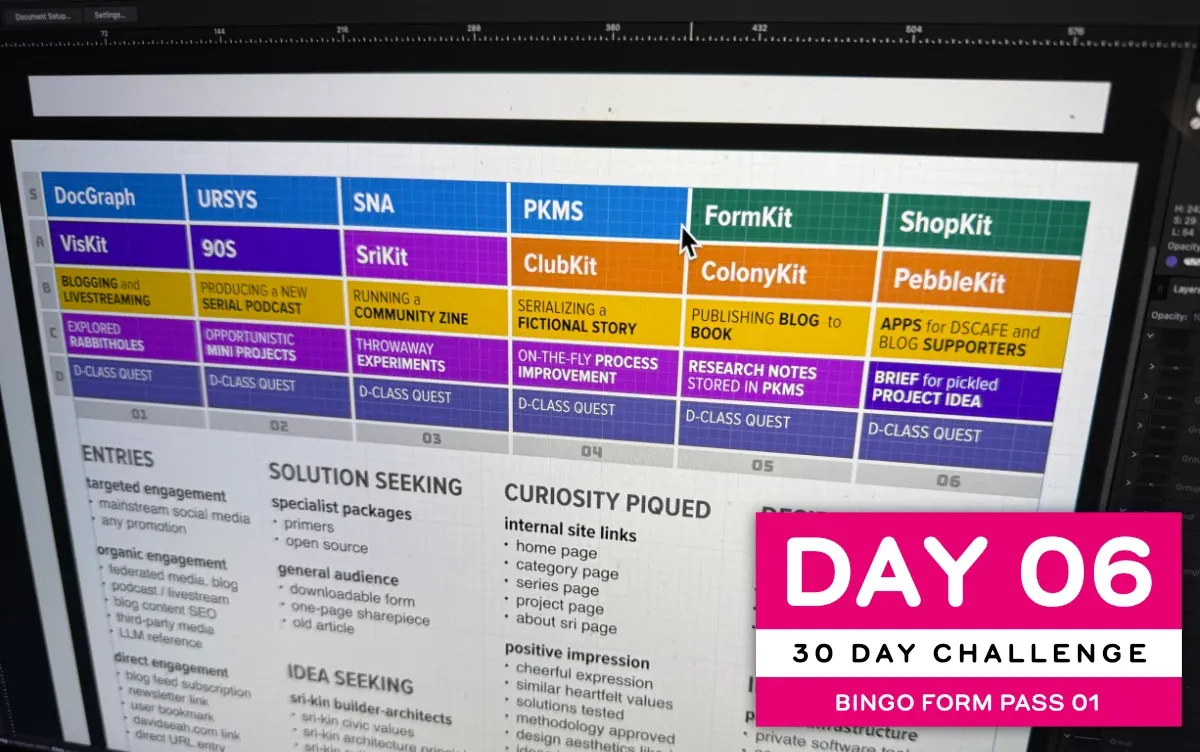
Last Friday I had started to burn out from the very long production days. I hadn’t taken the amount of time to finish a deliverable and then spend another 3-4 hours preparing a blog post. I took the entire weekend off to recover.
For this week, I’m adjusting my production strategy!
- Last week was mostly about software to make forms. This is a much longer project with more moving parts that could easily take two months by itself.
- Since I have the last run of ETP Mini Notebooks in production this week, I’m going to reorient back to the form design side of things using Affinity Designer. It’s about time I really tested it after decades of using Illustrator.
I’m going to adopt a progressive sharepiece model.
- On production days, I’ll stop working at 5PM and share what I have with very light notes.
- Writing the big blog post that explains what I did and how to use it will be allocated its own production day
I’m hoping that this keeps the production load manageable.
The Current Project: Activity Bingo Board Form
You may recall the Activity Bingo Board (ABB) from past blog postsSee Making Operationsl Diagrams for Motivation for a recap.. It’s a memory map of things that I thing are relevant to having a design business that is integrated across my neurodivergent needs, demonstrable skills, and community aspirations. Here it is again.

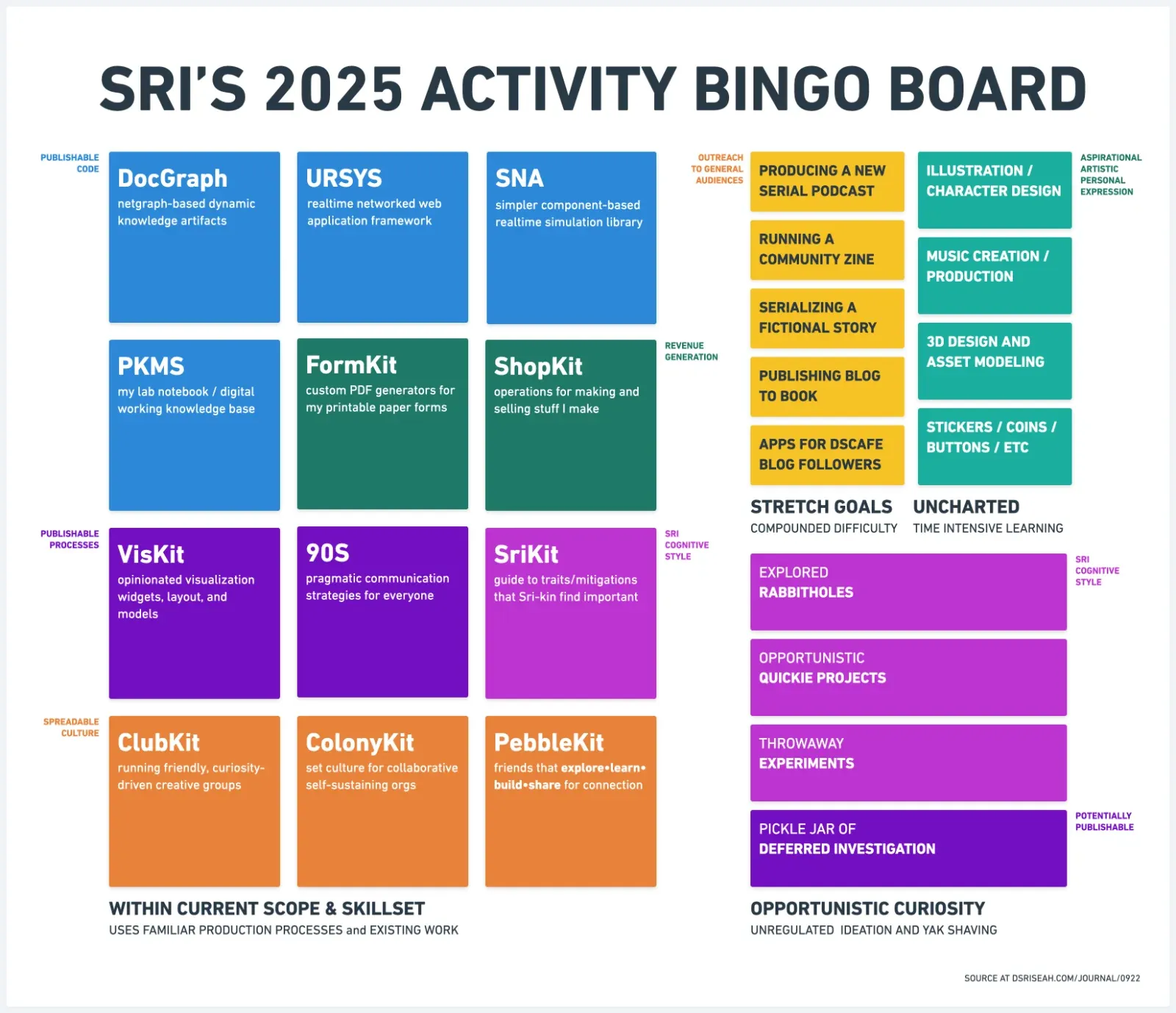
While this looks nice, I found that I wanted more specific direction day-by-day with some sense of continuity. So I thought I’d try to make a form that nudged me in that direction.
Here’s what I started with today, just plopping stuff onto a page in Affinity Designer as I got used to its tools.
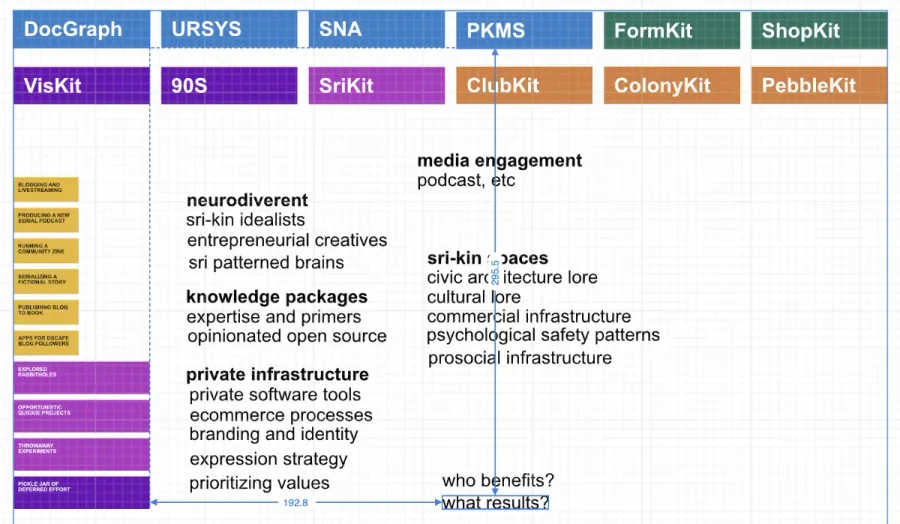
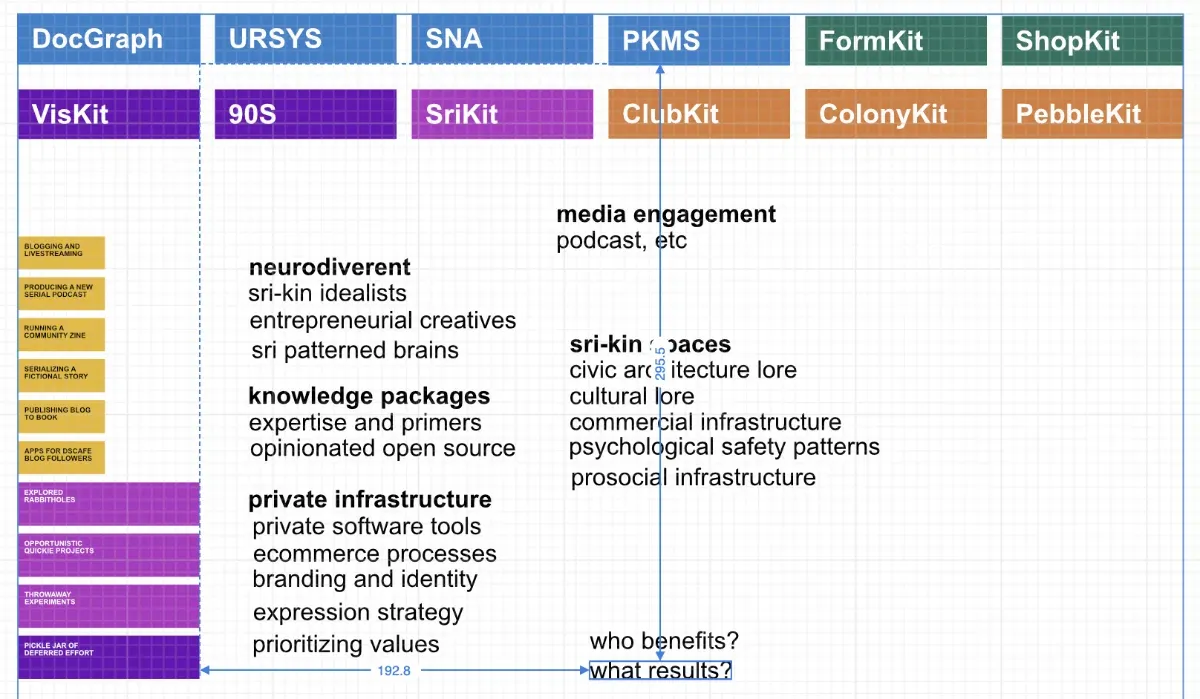
And this is as far as I got:
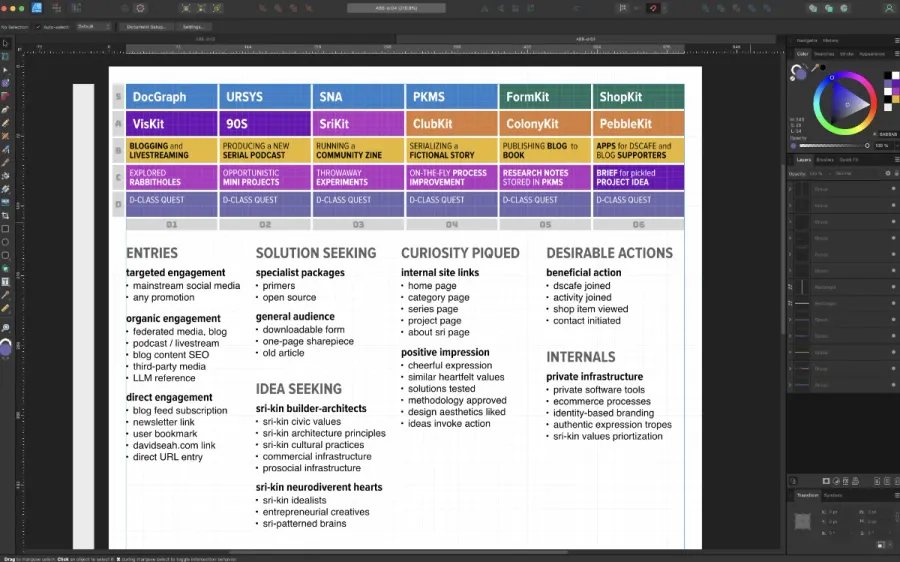
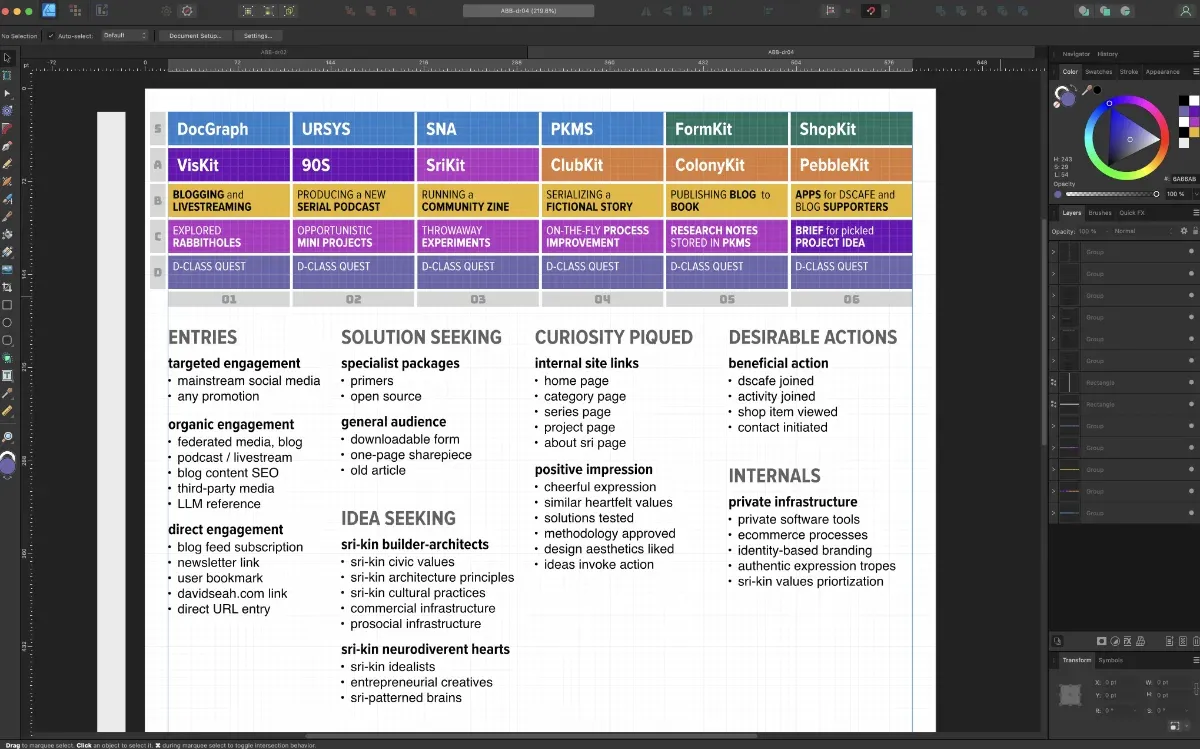
I’m still figuring out what this thing will do, but so fare there there are the ideas I’m playing with:
- There are a number of task categories at the top that are the “bingo board”
- Each row represents a more complex deliverable, ranked from D (lowest) to S (super)
- There’s a progression idea similar to a sales funnel. Maybe this will turn into some kind of game board?
It doesn’t make a lot of sense yet, but tomorrow is another day. We’ll see where it goes tomorrow.
2025 Building Challenge Posts
Making an URSYS App Example
Adding Typescript support to Eleventy
Review of Old Design Work
Improving my Eleventy Atom Feeds
Managing a Productivity Crash
Activity Bingo Board: Layout with Affinity Designer
ETP 5885 Notebook Press Run Prep
Activity Bingo Board Revisions
ETP 5885 Notebook Press Tour
A Silly Pass at Logo Design
Unprofessional Business Cards
Word Counting Calendar PDF Quickie Reuse
Word Counting Calendar PDF Now Available!
Word Counting Calendar Preparing to Code
Word Counting Calendar Simple Beginnings
Articulating Friendship
First skip day due to day trip to Concord, etc.
Making a PDF-LIB Reference
Word Counting Calendar Drawing Blocks
Minimum Progress Despite Nausea
Word Counting Calendar Drawing Blocks II
Writing A Mythical Magical Adventure Cat Primer
Word Counting Calendar Drawing Days
Word Counting Calendar Drawing Spaces
A Restorative Visit to the North Shore
Word Counting Calendar: Alpha Release!
ETP 5885 Notebook Production Update!
Personal Cards Revisited
11/21 - Visiting an Old Friend in Beverly, MA
Experimental Collaboration
Short Productive Sprint Day
Thanksgiving Reset Break
ETP 5885 Notebook back on Amazon!
ETP 365 Day Journal Updated for 2026!
Making a Freelance Services Page
BUILD CHALLENGE COMMENTARY
The main goal today was to see if I could control the amount of time it took to “make a thing” and then “write the blog post”. Total production time spent was around 3 hours, and about an hour of blogging. That’s much better than the 8-12 hours it was taking before, and I feel I had something interesting to share. More process than finished deliverable, more of a puzzle that readers might find intriguing themselves.
I was able to run some errands too, without feeling the pressure to finish something. While it’s still 11PM because of evening plans, I wasn’t rushed and it’s much easier to just write, I MAKING A THING AND HERE’S WHERE IT IS with easy screenshots.
BONUS ACHIEVEMENTS
This was the first time I used Affinity Designer instead of Adobe Illustrator to do this kind of information design work. I’m still learning how to get the precise layout control I am used to having in Illustrator.
I also spent about 15 minutes looking at a blog improvement so I could see the titles of jrnl entries on the home page, but determined that this would require a bigger refactor than I wanted to deal with. I wrote down what I’d do and logged it for later.
Build 05/30: Managing a Productivity Crash
Build 07/30: ETP 5885 Notebook Press Run Prep
Do you like to chat about the projects you are working on throughout the day? My Discord server is all about that! Come say hi! I can also be reached on Mastodon and Bluesky.